Step 2: How to Use the Mobile App
One of our most frequently asked questions is "Can I use the ShotKam if I am shooting somewhere that has no WiFi or bluetooth?" The answer is yes, absolutely. The ShotKam has its own internal WiFi antenna, so you do not need to have any other source of WiFi, cellular data, or bluetooth.
In the video below, we'll explain how the ShotKam's WiFi works, how to connect it to your mobile device, and how to change your settings and watch your videos within the ShotKam app.
Frequently Asked Questions:
1) I can't get the ShotKam's WiFi to appear on my phone's WiFi options, what should I do?
First, please ensure that your ShotKam is in WiFi mode. Please hold the control button down for 3-5 seconds, then let go. You should see one green and one yellow LED light, confirming that the ShotKam's WiFi has been activated.
Note: if you only see one green LED light, then please turn the ShotKam OFF (one quick click of the control button then let go), then try again. Please ensure you see the yellow and green LED light sequence before trying to connect your mobile device.
2) My ShotKam's WiFi keeps dropping the connection in the middle of watching my videos. What should I do?
If you've just arrived back from shooting a few rounds at the range, then the ShotKam's battery is likely needing a charge. The main reason for WiFi connection dropping is that the ShotKam does not have enough battery to hold the connection. Please make sure that you are not too far away from the ShotKam (the WiFi range is 10 feet/3 meters), and this will ensure that your mobile device has got the strongest possible connection to your ShotKam.
3) Can I put the ShotKam into WiFi mode and have someone standing behind me, watching the live stream on my mobile device?
While the answer to this question is "yes, it is possible", it is not recommended. The ShotKam uses such a high data rate when in WiFi mode, that the live stream video will have a significant lag and look pixellated. Most devices will not be able to handle the ShotKam's live stream, and the video quality will be noticeably decreased.
We suggest always shooting in "Normal Shooting Mode", which is one quick click of the control button, then let go. To confirm that your ShotKam is in Normal Shooting Mode, please confirm that you only see one green LED light.
4) So in what instances should I use the WiFi?
The ShotKam's WiFi will only be used when aligning your reticle, changing your settings, or watching videos on a mobile device.
Contact us:
Email: support@shotkam.comPhone: (855) 473 - 5227