Step 4: How to Improve Using Your ShotKam Videos
You've learned how to use your ShotKam, and now it's time to learn how to improve your shooting by studying your ShotKam videos.
When watching your ShotKam videos, there are a few easy ways to identify why you missed (or how you hit) your target. Please watch the video below for more information.
Using the frame-by-frame feature on VLC media player (or any media player of your choice), you are able to look for mistakes such as canting your gun, aiming, lifting your head, having too much lead, and more.
Frequently Asked Questions:
1) My ShotKam videos look slanted. What does this mean?
First, check that your ShotKam is mounted correctly, parallel with your barrel. If the ShotKam is mounted correctly and you're still seeing slanted videos, then this may indicate that you've got a canted mount. To learn how to correct this, please see minute 7 of the above video.
2) Should I study my videos on my phone, or use a computer?
You're able to study your videos on either your mobile device on your computer, but to study the video in depth, we do suggest using your computer. You'll be able to work with a bigger screen, and easily go frame-by-frame to identify mistakes.
3) Is my computer compatible with the ShotKam?
All computers that are Windows 8 and later are compatible, as are all Apple computers. If you have a Windows 7 PC, then some operating systems do not recognize the ShotKam device once it has been plugged in. The ShotKam comes with a 30-day money back guarantee, so if you noticed that your computer does not recognize the device, please return it for a full refund.
4) How can I see the pellets?
If you shoot against a blue sky (contrasting background to the black pellets), then you can see the pellets and wad for about 3-4 frames. This is more of a "fun" factor rather than a helpful factor. Once the pellets go out about 10 yards, then they are too small to be seen on video. The size of the pellet is smaller than a pixel at that point. With this said, we emphasize to always study your ShotKam videos before the shot is taken.
We hope our tutorial videos have been of assistance in the first few weeks of having your ShotKam. If used correctly, the ShotKam will be the tool you need to improve your shooting technique and increase your scores quickly.
Contact us:
Email: support@shotkam.comPhone: (855) 473 - 5227